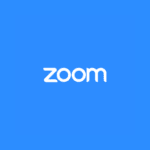Resources
Here’s a list of every tool, website and piece of software I use to run my business!
Audacity is a lightweight but powerful audio editing software product. It’s free to use and is a desktop application, meaning you need to download and install to use. Perfect for podcast editing. Get it here
Canva is a free graphic creation tool for those of us that don’t want to pay for Adobe Photoshop. It’s an online-based tool so no download required to use. There are literally hundreds of free templates to use to make creating you next blog or social media image hassle-free. Use it here
Digital Ocean is a provider of cloud servers and resources to allow you to run software in the cloud. I use this platform to host multiple web servers for hosting my clients’ websites. It’s really great and means you can control your whole infrastrucutre and not have to share server space with thousands of other websites! Check it out here for a FREE $100 credit to use in your first 2 months with them.
I tend to write a lot of code, be it for clients or for personal projects, and so having a GUI to manage my code repository makes life considerably easier. I use GitKraken’s free version to manage code and changes and, whilst I don’t use it, they have a feature call Gitkraken Boards which functions very similar to Trello. Check it out here
Google Drive not only gives you access to free online storage but also to a free set of office tools. You can create and share all the documents you’re used to with Microsoft Office but without the cost. It’s an online-based tool and you just need a Google account to use. Check it out here
Namecheap is a great platform for buying and managing domain names. I use them for every domain I purchase, both for myself and clients. Check them out here
Pixlr is an online-based photo editing tool. Quickly retouch and resize your images online for FREE. It’s a great alternative to Adobe’s Lightroom if you’re on a budget or don’t need it enough to justify paying for a better product. Check it out here
Toogl is the time-tracking tool of choice for a lot of virtual assistants and I’m no different. You can tag each task to certain clients and even break those down further by project. At the end of the project or specific time period simply download a pdf report of the time logged against your client and send along with your invoice. Use Toggle here
Trello is a brilliant online tool for tracking project tasks or to-do lists. I use it to manage individual website projects and then have an overall board for all client work so I can quickly see what’s in progress and what is left to do. You can use Trello here
Wave is a great tool for tracking your income and expenses as a small business owner. Create personalised invoices with your logo and company details with ease. You can also use it to general vat return totals if you’re registered for vat and need this. The dashboard shows you what’s outstanding and how much profit/loss you’ve made to date. Use Wave here
Wavve is perfect so creating visual soundbites for your audio content. Best used for repurposing podcast episodes (in my opinion), I use it to create images with a waveform for use on social media. Check it out here
Zoom is a great alternative to Skype and I use it for all client calls. I can easily share my screen and record the entire call so that I can send clients everything should they need to go back to it. Sign up for Zoom here